How to Share File and Printer in a Computer Network?
How to Share File and Printer
in a Computer Network?
Preliminary steps
- Create an IP address
- Configurate the IP address
- Set Windows firewall settings
- Set up a home or small office network
*Turn off Firewall*
Firewall
A firewall is software used to maintain the security of a private network. Firewalls block unauthorized access to or from private networks and are often employed to prevent unauthorized Web users or illicit software from gaining access to private networks connected to the Internet. A firewall may be implemented using hardware, software, or a combination of both.A firewall is recognized as the first line of defense in securing sensitive information. For better safety, the data can be encrypted.
Network Setup Wizard
Is a built-in feature of windows that let you setup a network for computers running microsoft windows operating system.
Sharing File on a Network (server)
- place the file inside the folder
- right click the folder
- click properties
- click SHARING
- click SHARE THIS FILE ON THE NETWORK
- click APPLY
- click OK
CHECKING THE FILE( client)
- Click start button
- Click run
- Then type //[ IP address of the server]
Sharing printer on a network (server)
- Click control panel
- click add printer
- right-click printer
- click sharing
- click share this printer
- click apply
- click OK
Connecting Printer On a Network Client
1. Click Run
2. Type \\[IP address of server]
3. Double click Printers and Faxes
4. Right Click Printer
5. Click Connect
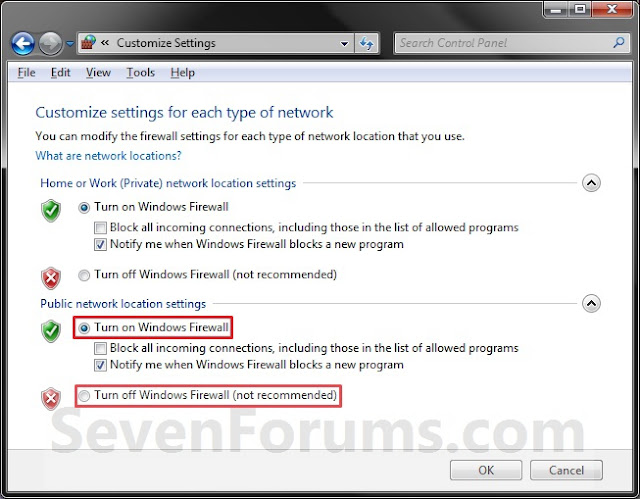
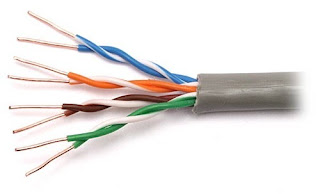
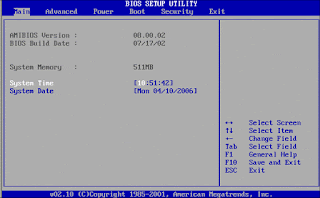
Comments
Post a Comment