What is a network or IP Address?
Network or IP Address- A network address is an identifier for a node or host on a telecommunications network. Network addresses are designed to be unique identifiers across the network, although some networks allow for local, private addresses or locally administered addresses that may not be unique.[1] Special network addresses are allocated as broadcast or multicast addresses. These too are not unique.
 Internet Protocol version 4 (IPv4) defines an IP address as a 32-bit number.[2] However, because of the growth of the Internet and the depletion of available IPv4 addresses, a new version of IP (IPv6), using 128 bits for the IP address, was developed in 1995,[3] and standardized in December 1998.[4] In July 2017, a final definition of the protocol was published.[5] IPv6 deploymenthas been ongoing since the mid-2000s.
Internet Protocol version 4 (IPv4) defines an IP address as a 32-bit number.[2] However, because of the growth of the Internet and the depletion of available IPv4 addresses, a new version of IP (IPv6), using 128 bits for the IP address, was developed in 1995,[3] and standardized in December 1998.[4] In July 2017, a final definition of the protocol was published.[5] IPv6 deploymenthas been ongoing since the mid-2000s.
 A media access control address (MAC address) of a device is a unique identifier assigned to a network interface controller (NIC) for communications at the data link layer of a network segment. MAC addresses are used as a network address for most IEEE 802 network technologies, including Ethernet, Wi-Fi and Bluetooth. In this context, MAC addresses are used in the medium access control protocol sublayer. As typically represented, MAC addresses are recognizable as six groups of two hexadecimal digits, separated by hyphens, colons, or no separator (seeNotational conventions below).
A media access control address (MAC address) of a device is a unique identifier assigned to a network interface controller (NIC) for communications at the data link layer of a network segment. MAC addresses are used as a network address for most IEEE 802 network technologies, including Ethernet, Wi-Fi and Bluetooth. In this context, MAC addresses are used in the medium access control protocol sublayer. As typically represented, MAC addresses are recognizable as six groups of two hexadecimal digits, separated by hyphens, colons, or no separator (seeNotational conventions below).
In some cases, network hosts may have more than one network address; for example, each network interface may be uniquely identified. Further, because protocols are frequently layered, more than one protocol's network address can occur in any particular network interface or node and more than one type of network address may be used in any one network.
EXAMPLES OF NETWORK ADDRESS:
- Telephone number, in the public swithced telephone network
A telephone number is a sequence of digits assigned to a fixed-line
telephone subscriber station connected to a telephone line or to a wireless electronic telephony device, such as a radio telephone or a mobile telephone, or to other devices for data transmission via the public switched telephone network (PSTN) or other public and private networks.
A telephone number serves as an address for switching telephone calls using a system of destination code routing.[1] Telephone numbers are entered or dialed by a calling party on the originating telephone set, which transmits the sequence of digits in the process of signaling to a telephone exchange. The exchange completes the call either to another locally connected subscriber or via the PSTN to the called party. Telephone numbers are assigned within the framework of a national or regional telephone numbering plan to subscribers by telephone service operators, which may be commercial entities, state-controlled administrations, or other telecommunication industry associations.
Telephone numbers were first used in 1879 in Lowell, Massachusetts, when they replaced the request for subscriber names by callers connecting to the switchboard operator.[2] Over the course of telephone history, telephone numbers had various lengths and formats, and even included most letters of the alphabet in leading positions when telephone exchange names were in common use until the 1960s.
Telephone numbers are often dialed in conjunction with other signaling code sequences, such as vertical service codes, to invoke special telephone service features.[3][4]
- IP address in IP Network including the Internet
An Internet Protocol address (IP address) is a numerical label assigned to each device connected to a computer network that uses the Internet Protocol for communication.[1][2] An IP address serves two principal functions: host or network interface identification and location addressing.
 Internet Protocol version 4 (IPv4) defines an IP address as a 32-bit number.[2] However, because of the growth of the Internet and the depletion of available IPv4 addresses, a new version of IP (IPv6), using 128 bits for the IP address, was developed in 1995,[3] and standardized in December 1998.[4] In July 2017, a final definition of the protocol was published.[5] IPv6 deploymenthas been ongoing since the mid-2000s.
Internet Protocol version 4 (IPv4) defines an IP address as a 32-bit number.[2] However, because of the growth of the Internet and the depletion of available IPv4 addresses, a new version of IP (IPv6), using 128 bits for the IP address, was developed in 1995,[3] and standardized in December 1998.[4] In July 2017, a final definition of the protocol was published.[5] IPv6 deploymenthas been ongoing since the mid-2000s.
IP addresses are usually written and displayed in human-readable notations, such as 172.16.254.1 in IPv4, and 2001:db8:0:1234:0:567:8:1 in IPv6. The size of the routing prefix of the address is designated in CIDR notation by suffixing the address with the number of significant bits, e.g., 192.168.1.15/24, which is equivalent to the historically used subnet mask255.255.255.0.
- IPX address, in NetWare
Internetwork Packet Exchange (IPX) is the network layer protocol in the IPX/SPX protocol suite. IPX is derived from Xerox Network Systems' IDP. It may act as a transport layer protocol as well.
The IPX/SPX protocol suite was very popular through the late 1980s into the mid-1990s because it was used by the Novell NetWare network operating system. Because of Novell NetWare popularity the IPX became a prominent internetworking protocol.
A big advantage of IPX was a small memory footprint of the IPX driver, which was vital for DOS and Windows up to the version Windows 95 because of limited size of the conventional memory. Another IPX advantage is an easy configuration of the client computers. However, IPX does not scale well for large networks such as the Internet,[1] and as such, IPX usage decreased as the boom of the Internet made TCP/IP nearly universal. Computers and networks can run multiple network protocols, so almost all IPX sites will be running TCP/IP as well to allow for Internet connectivity.[2] It is also possible to run later Novell products without IPX, with the beginning of full support for both IPX and TCP/IP by NetWare version 5[3] in late 1998.
- X.25 or X.21 address, in a circuit switched data network
X.25 is an ITU-T standard protocol suite for packet-switched wide area network (WAN) communication. An X.25 WAN consists of packet-switching exchange (PSE) nodes as the networking hardware, and leased lines, plain old
telephone service connections, or ISDNconnections as physical links.
X.25 was originally defined by the International Telegraph and Telephone Consultative Committee (CCITT, now ITU-T) in a series of drafts[1] and finalized in a publication known as The Orange Book in 1976.[2]
X.25 networks were popular during the 1980s with telecommunications companies and in financial transaction systems such asautomated teller machines. However, most uses have moved to Internet Protocol (IP) systems instead. X.25 is still used (e.g., as of 2012in the credit card payment industry) and available in niche applications[3] such as Retronet that allows vintage computers to use the internet.
X.21 (sometimes referred to as X21) is an interface specification for differential communications introduced in the mid-1970s by the ITU-T. X.21 was first introduced as a means to provide a digital signaling interface for
telecommunications between carriers and customers' equipment. This includes specifications for DTE/DCE physical interface elements, alignment of call control characters and error checking, elements of the call control phase forcircuit switching services, and test loops.
When X.21 is used with V.11, it provides synchronous data transmission at rates from 600 bit/s to 10 Mbit/s. There is also a variant of X.21 that is only used in select legacy applications, “circuit switched X.21”. X.21 normally is found on a 15-pin D-Sub connector and is capable of running full-duplex data transmissions.
- MAC address, in Ethernet and other related network technologies
 A media access control address (MAC address) of a device is a unique identifier assigned to a network interface controller (NIC) for communications at the data link layer of a network segment. MAC addresses are used as a network address for most IEEE 802 network technologies, including Ethernet, Wi-Fi and Bluetooth. In this context, MAC addresses are used in the medium access control protocol sublayer. As typically represented, MAC addresses are recognizable as six groups of two hexadecimal digits, separated by hyphens, colons, or no separator (seeNotational conventions below).
A media access control address (MAC address) of a device is a unique identifier assigned to a network interface controller (NIC) for communications at the data link layer of a network segment. MAC addresses are used as a network address for most IEEE 802 network technologies, including Ethernet, Wi-Fi and Bluetooth. In this context, MAC addresses are used in the medium access control protocol sublayer. As typically represented, MAC addresses are recognizable as six groups of two hexadecimal digits, separated by hyphens, colons, or no separator (seeNotational conventions below).
A MAC may be referred to as the burned-in address (BIA). It may also be known as an Ethernet hardware address (EHA), hardware address orphysical address (not to be confused with a memory physical address).
A network node may have multiple NICs and each NIC must have a unique MAC address. Sophisticated network equipment such as a multilayer switch or router may require one or more permanently assigned MAC addresses.
IP VERSIONS:
Internet Protocol Version 4 (IPv4)
Definition - What does Internet Protocol Version 4 (IPv4)mean?
Internet Protocol Version 4 (IPv4) is the fourth revision of the Internet Protocol and a widely used protocol in data communication over different kinds of networks. IPv4 is a connectionless protocol used in packet-switched layer networks, such as Ethernet. It provides the logical connection between network devices by providing identification for each device. There are many ways to configure IPv4 with all kinds of devices – including manual and automatic configurations – depending on the network type.
IPv4 is based on the best-effort model. This model guarantees neither delivery nor avoidance of duplicate delivery; these aspects are handled by the upper layer transport.
Techopedia explains Internet Protocol Version 4 (IPv4)
IPv4 is defined and specified in IETF publication RFC 791. It is used in the packet-switched link layer in the OSI model.
IPv4 uses 32-bit addresses for Ethernet communication in five classes: A, B, C, D and E. Classes A, B and C have a different bit length for addressing the network host. Class D addresses are reserved for multicasting, while class E addresses are reserved for future use.
Class A has subnet mask 255.0.0.0 or /8, B has subnet mask 255.255.0.0 or /16 and class C has subnet mask 255.255.255.0 or /24. For example, with a /16 subnet mask, the network 192.168.0.0 may use the address range of 192.168.0.0 to 192.168.255.255. Network hosts can take any address from this range; however, address 192.168.255.255 is reserved for broadcast within the network. The maximum number of host addresses IPv4 can assign to end users is 232.
IPv6 presents a standardized solution to overcome IPv4's limiations. Because of its 128-bit address length, it can define up to 2,128 addresses.
Internet Protocol Version 6 (IPv6)
IPv6 (Internet Protocol version 6) is a set of specifications from the Internet Engineering Task Force (IETF) that's essentially an upgrade of IP version 4 (IPv4). The basics of IPv6 are similar to those of IPv4 -- devices can use IPv6 as source and destination addresses to pass packets over a network, and tools like ping work for network testing as they do in IPv4, with some slight variations.
- Computers think in binary
Computers see everything in terms of binary. In binary systems, everything is described using two values or states: on or off, true or false, yes or no, 1 or 0. A light switch could be regarded as a binary system, since it is always either on or off.
As complex as they may seem, on a conceptual level computers are nothing more than boxes full of millions of "light switches." Each of the switches in a computer is called a bit, short for binary digit. A computer can turn each bit either on or off. Your computer likes to describe on as 1 and off as 0.
By itself, a single bit is kind of useless, as it can only represent one of two things. Imagine if you could only count using either zero or one. Alone, you could never count past one. On the other hand, if you got a bunch of buddies together who could also count using zero or one and you added all your buddies' ones together, your group of buddies could count as high as they wanted, dependent only on how many friends you had. Computers work in the same way. By arranging bits in groups, the computer is able to describe more complex ideas than just on or off. The most common arrangement of bits in a group is called a byte, which is a group of eight bits.
Binary arithmetic
The act of creating large numbers from groups of binary units or bits is called binary arithmetic. Learning binary arithmetic helps you understand how your computer sees IPs (or any numbers greater than one).
In binary arithmetic, each bit within a group represents a power of two. Specifically, the first bit in a group represents 20 [Editor's note for non-math majors: mathematicians stipulate that any number raised to the power of zero equals 1], the second bit represents 21, the third bit represents 22, and so on. It's easy to understand binary because each successive bit in a group is exactly twice the value of the previous bit.
The following table represents the value for each bit in a byte (remember, a byte is 8 bits). In binary math, the values for the bits ascend from right to left, just as in the decimal system you're accustomed to:
CLASSES OF IP ADDRESS:
CLASS A- 1 TO 126
CLASS B- 128 TO 191
CLASS C- 192 TO 223
CLASS D- 224 TO 239
CLASS E- 240 TO 225
NOTE; 127- LOOP BACK FUNCTION OF A NETWORK
STEPS IN CREATING IP ADDRESS:
- RIGHT CLICK MY NETWORK PLACES
- CLICK PROPERTIES
- RIGHT CLICK LOCAL AREA CONNECTION
- CLICK PROPERTIES
STEPS IN CONFIGURING IP ADDRESS:
- CLICK TCP/IP
- CLICK PROPERTIES
- OBTAIN AN IP ADDRESS AUTOMATICALLY
- USE THE FOLLOWING IP ADDRESS:IP ADDRESS, SUBNET MASK
- CLICK OK





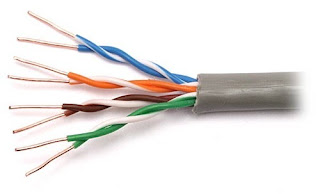
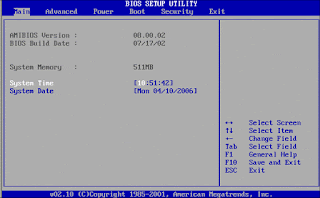
Comments
Post a Comment