What are the Types of Network Topologies
STAR TOPOLOGY
Alternatively referred to as a star network, star topology is one of the most common network setups. In this configuration, every node connects to a central network device, like a hub, switch, or computer. The central network device acts as a server and the peripheral devices act as clients. Depending on the type of network card used in each computer of the star topology, a coaxial cable or a RJ-45 network cable is used to connect computers together.
The picture to the right shows how this network setup gets its name, as it is shaped like a star.
A star topology is a network topology in which all the network nodes are individually connected to a central switch, hub or computer which acts as a central point of communication to pass on the messages.In a star topology, there are different nodes called hosts and there is a central point of communication called server or hub. Each host or computer is individually connected to the central hub. We can also term the server as the root and peripheral hosts as the leaves.In this topology, if nodes want to communicate with a central node, then they pass on the message to the central server and the central server forwards their messages to the different nodes. Thus, they form a topology like the representation of a star.
How does communication happen in a Star topology?
Let’s say all the computers of a floor are connected to a common hub or switch. The switch maintains a CAM table in this case. The CAM table is Content Addressable Memory where hardware addresses of the all the connected devices are stored inside a memory in the switch.
For example, if computer A wants to send a data packet to computer B then computer A will forward the message to the switch. The switch will check the address of the destination computer and forward the message to the same.
In the case of a hub, a hub has no memory of its own. So when computer A sends a message to computer B, then hub announces “Hello all the ports connected to me, I have got a packet for this address. Who of you has this address?” This procedure is called ARP (Address Resolution Protocol) and using this network protocol the hub is able to find the address of the intended machine and hence, it transfers the packet to the destination machine.
Advantages of star topology
Centralized management of the network, through the use of the central computer, hub, or switch.
Easy to add another computer to the network.
If one computer on the network fails, the rest of the network continues to function normally.
Disadvantages of star topology
Can have a higher cost to implement, especially when using a switch or router as the central network device.
The central network device determines the performance and number of nodes the network can handle.
If the central computer, hub, or switch fails, the entire network goes down and all computers are disconnected from the network.
BUS TOPOLOGY
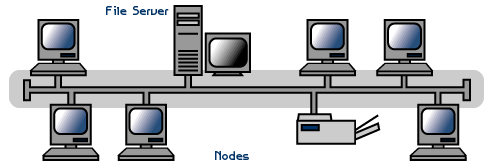
Alternatively referred to as a line topology, a bus topology is a network setup in which each computer and network device are connected to a single cable orbackbone. Depending on the type of network card used in each computer of the bus topology, a coaxial cable or aRJ-45 network cable is used to connect computers together.
Advantages of bus topology
- It works well when you have a small network.
- It's the easiest network topology for connecting computers or peripherals in a linear fashion.
- It requires less cable length than a star topology.
Disadvantages of bus topology
- It can be difficult to identify the problems if the whole network goes down.
- It can be hard to troubleshoot individual device issues.
- Bus topology is not great for large networks.
- Terminators are required for both ends of the main cable.
- Additional devices slow the network down.
- If a main cable is damaged, the network fails or splits into two.
RING TOPOLOGY
A ring topology is a network configuration in which device connections create a circular data path. Each networked device is connected to two others, like points on a circle. Together, devices in a ring topology are referred to as a ring network.
In a ring network, packets of data travel from one device to the next until they reach their destination. Most ring topologies allow packets to travel only in one direction, called a unidirectional ring network. Others permit data to move in either direction, called bidirectional.
The major disadvantage of a ring topology is that if any individual connection in the ring is broken, the entire network is affected.
Ring topologies may be used in either local area networks (LANs) or wide area networks (WANs). Depending on the type of network card used in each computer of the ring topology, acoaxial cable or a RJ-45 network cable is used to connect computers together.
Additional information
In the past, the ring topology was most commonly used in schools, offices, and smaller buildings where networks were smaller. However, today, the ring topology is seldom used, having been switched to another type of network topology for improved performance, stability, or support.
Advantages of ring topology
- All data flows in one direction, reducing the chance of packet collisions.
- A network server is not needed to control network connectivity between each workstation.
- Data can transfer between workstations at high speeds.
- Additional workstations can be added without impacting performance of the network.
Disadvantages of ring topology
- All data being transferred over the network must pass through each workstation on the network, which can make it slower than a star topology.
- The entire network will be impacted if one workstation shuts down.
- The hardware needed to connect each workstation to the network is more expensive than Ethernet cards and hubs/switches.
MESH TOPOLOGY
 A network setup where each computer and network device is interconnected with one another, allowing for most transmissions to be distributed, even if one of the connections go down. It is a topology commonly used for wireless networks. Below is a visual example of a simple computer setup on a network using a mesh topology.
A network setup where each computer and network device is interconnected with one another, allowing for most transmissions to be distributed, even if one of the connections go down. It is a topology commonly used for wireless networks. Below is a visual example of a simple computer setup on a network using a mesh topology.
A mesh topology can be a full mesh topology or a partially connected mesh topology.
In a full mesh topology, every computer in the network has a connection to each of the other computers in that network. The number of connections in this network can be calculated using the following formula (n is the number of computers in the network): n(n-1)/2
In a partially connected mesh topology, at least two of the computers in the network have connections to multiple other computers in that network. It is an inexpensive way to implement redundancy in a network. In the event that one of the primary computers or connections in the network fails, the rest of the network continues to operate normally.
Advantages of a mesh topology
- Can handle high amounts of traffic, because multiple devices can transmit data simultaneously.
- A failure of one device does not cause a break in the network or transmission of data.
- Adding additional devices does not disrupt data transmission between other devices.
Disadvantages of a mesh topology
- The cost to implement is higher than other network topologies, making it a less desirable option.
- Building and maintaining the topology is difficult and time consuming.
- The chance of redundant connections is high, which adds to the high costs and potential for reduced efficiency.
HYBRID TOPOLOGY
 A hybrid topology is a type of network topology that uses two or more differing network topologies. These topologies include a mix of bus topology,mesh topology, ring topology, star topology, andtree topology.
A hybrid topology is a type of network topology that uses two or more differing network topologies. These topologies include a mix of bus topology,mesh topology, ring topology, star topology, andtree topology.

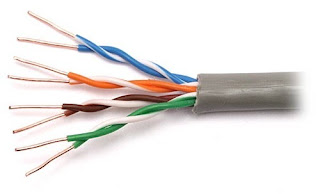
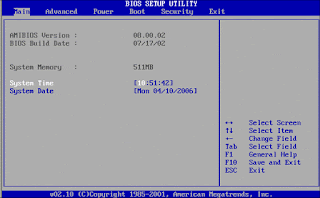
Comments
Post a Comment